Intuitive design refers to the design of products that feel natural and easy to use, requiring minimal learning or explanation. The idea is that users should be able to interact with a product without needing a complex manual or detailed instructions.
Strategies for creative intuitive design
- Reuse known symbols and common patterns, such as using a trash can icon to symbolise deletion
- Use a clear visual hierarchy, emphasising important elements through size, color, positioning, and contrast, guiding users naturally through an interface (making the on/off stand out, for example and ensuring controls are easy to find)
- Design the product to provide immediate feedback (such as beeping and displaying “Filter” when a filter needs to be cleaned)
Benefits of intuitive design
- Decreases learning time
- Increases user satisfaction, driving positive reviews and increased sales
- Reduces user error and damage to products
- Reduces training time and printing of complex manuals
- Ensures products are accessible to a wider audience, further driving sales
Examples of products with intuitive design
Original iPhone: Revolutionized mobile interfaces with direct touch manipulation. Pinch to zoom, swipe to scroll, and tap to select felt natural because they mimicked physical gestures.
Tesla Model S Door Handles: They automatically extend when the car senses the key nearby, then retract for aerodynamics.
Scissors: The finger holes immediately show how to hold them, and the hinge mechanism is visually obvious. The shape hasn’t changed much in centuries because it’s perfectly intuitive.
Sample examination questions (AS Design & Technology)
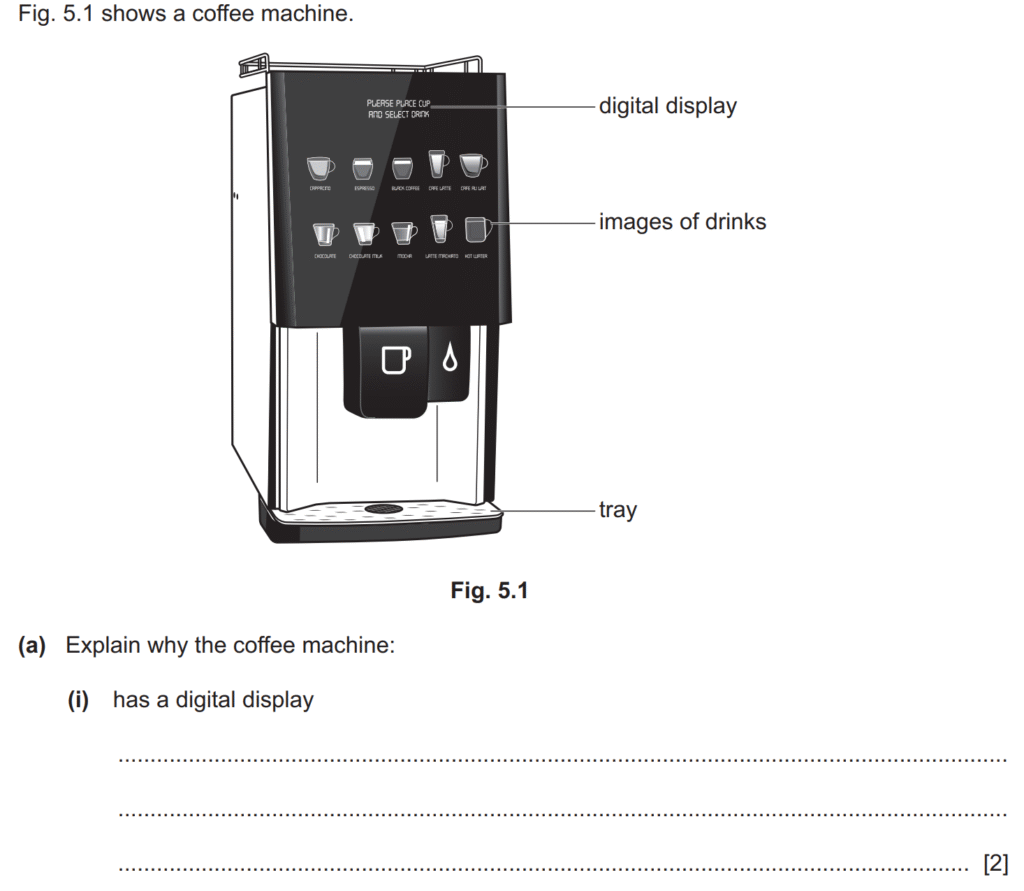
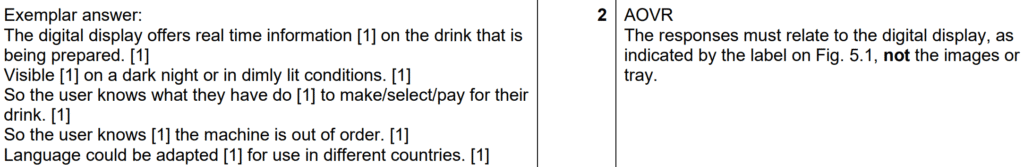
Examiner comment: Candidates were asked to explain why the coffee machine had a digital display. Responses included that the digital display lets the customer know that their drink is being prepared, that the digital display offers real time information on the availability of drinks and their prices, and that the digital display could alert customers to there being a fault with the machine.
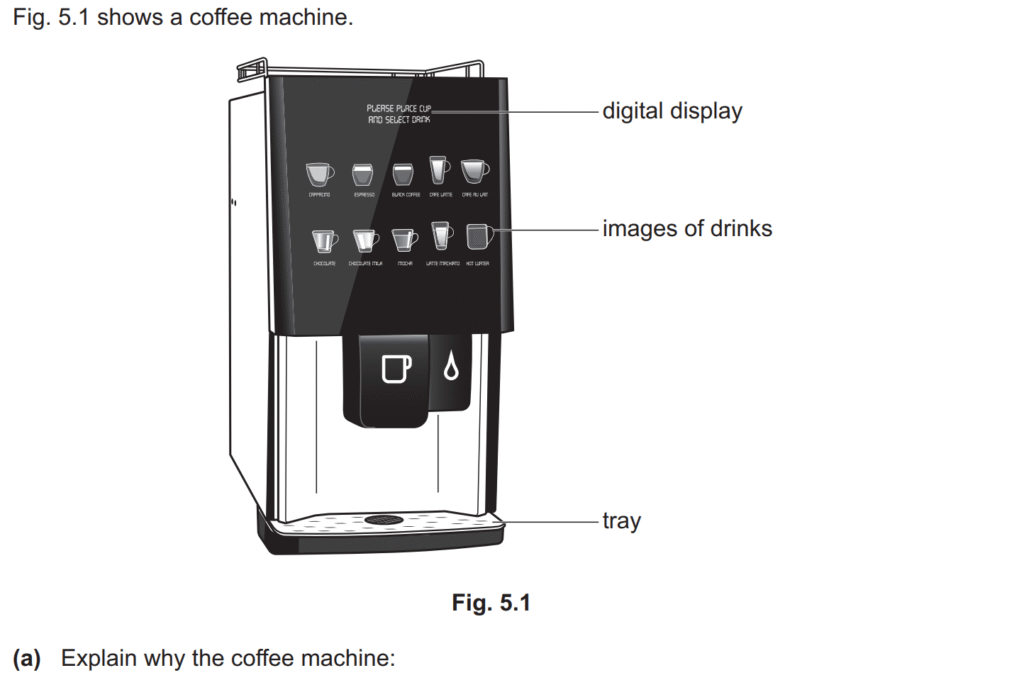
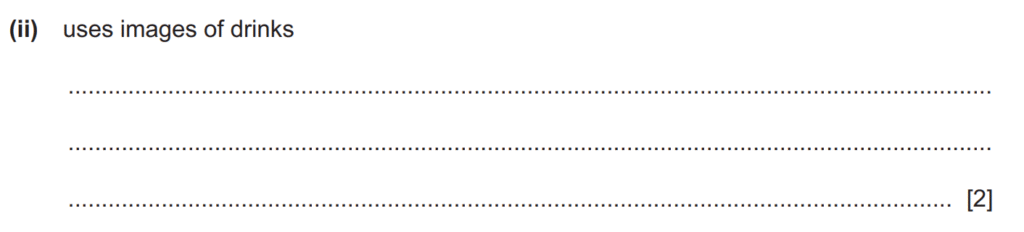
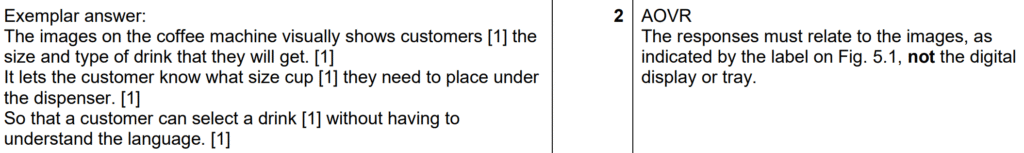
Examiner comment: Candidates were asked to explain why the coffee machine uses images of drinks. Responses included that the images on the coffee machine would visually show customers the size and type of drink that they would get, that images are much easier and quicker to understand than written text, and that it would allow customers who cannot read, or understand a particular language, to choose a drink.
